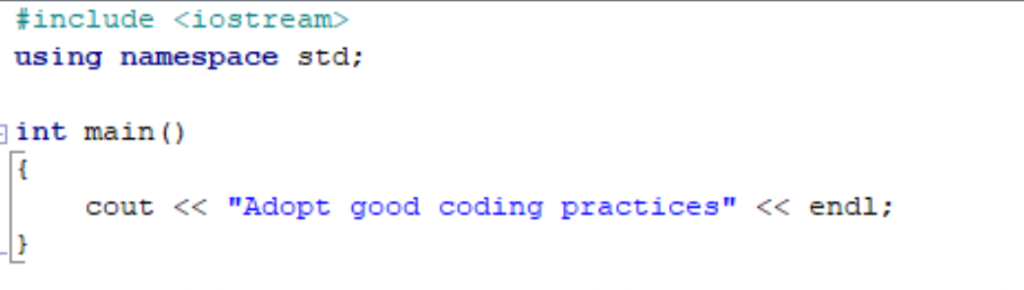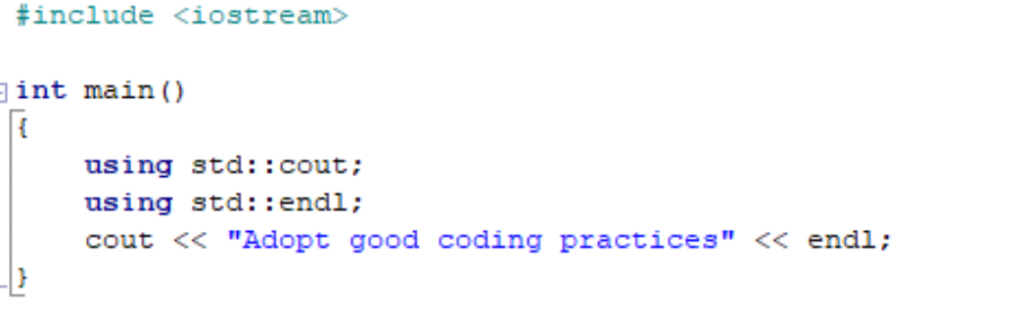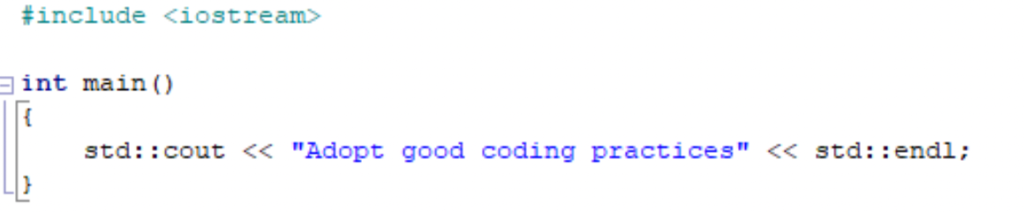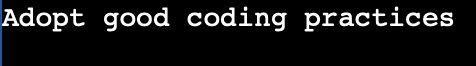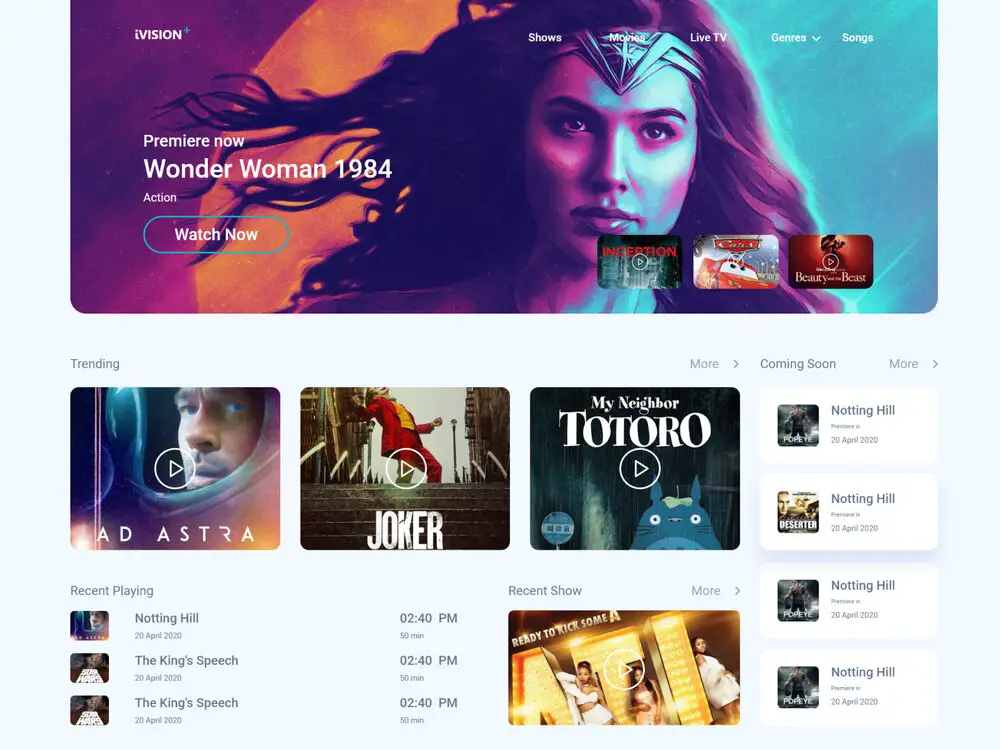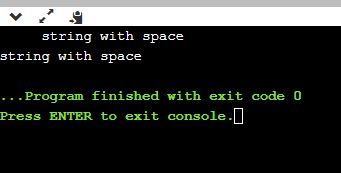DIGITAL ELECTRONIC
Engineering is one of the highly recognized professions in India. As there is a lot of competition, most of the engineers go for something much more than the BTech degree for giving themselves a push over their competitors. But, many who loves machine can opt for the masters. Then, they have to make a tough choice between MS & M.tech. This is what we are going to discuss in today’s article difference between MS and M.Tech.
Most of the students go for the PG programs through the GATE Exam. Many IITs and other Institutes provide different kinds of PG Programmes such as MS, M.Tech (M.E), Ph.D., and MSc. The most basic difference between both the form of degree is M.Tech is the course centric program mainly focused on the Industries & M.S is the research-centric program.
Also Read: How to become a Software Engineer in India?
Here, we will look at certain things that will help you make the right choice.
Master of Technology is the professional postgraduate master’s degree program given to the candidates after their completion of 2 years of their study in this discipline of engineering. The degree will be predicated in the specific engineering branch.
The MS or MTech degree is awarded across different specializations. The specializations include Computer Science & Engineering, Civil Engineering, Electrical Engineering, Chemical Engineering, Mechanical Engineering, VLSI, Electronics & Communication Engineering, and more.
Let us say you have made your decision of doing masters. Suppose you do not want to burn your pockets, then Mtech is an option for you. In India, it is a road that everybody takes. With huge competition in today’s job market, lots of Btech graduates are enrolling for Mtech.
It’s a 2-year postgraduate degree course that allows engineering students for doing specialization under a particular engineering branch. The course enables you to go a bit deeper into the subject & get industrial knowledge.
MS vs M.Tech – Difference between MS and M.Tech

As mentioned above, the key difference between the Master of Engineering and Master of Technology is in the terms of the practical impact, orientation, and course material.
| MS | MTech |
| MS a research-centric program | MTech. is a course centric program. |
| MS is knowledge oriented. | MTech. is skill-oriented. |
| MS is generally designed for students who are planning for employment on graduation & who are in this engineering workforce. | MTech. is to produce the Research Engineers who will get the position of the “Technologist” in industries & research institutes. |
| MS emphasizes in-depth concepts and facts clarification. | M.Tech. emphasizes over practical exposure of the conceptual knowledge. |
| MS is preferred by the private universities and self-affiliated colleges, like IIT. | M.Tech. is generally offered by the colleges affiliated by different universities. |
| MS is a conventional term mainly used for theory-based study. | M.Tech. involves technology & other aided stuff. |
M.Tech Course Module
It’s the course based & time-bound degree program for the higher engineering studies
Duration: 2 years
Offering Institute: The majority of the prestigious institutes of Engineering offer this course.
Admission Procedure: Generally direct admission based over GATE Score in the core discipline & multi-discipline and non-core based over GATE Score and interview. Generally, candidates require a good GATE Score and top ranks for getting in their desired Institute and course of choice.
Stipend or Scholarship: GATE Qualified students will be provided a stipend of INR 12400 monthly for HTTA for two years.
Course curriculum: MTech/ME students generally have a little more credits for the courses & they have to study a little more subjects and project (generally 6 to 9 months)
Future scope: As the design of the course is about learning the advanced subjects of discipline & less towards the core research, candidates mainly opt for the industrial job during the campus placement. People who are very keen to enter the research field may opt for the Ph.D. in India and abroad but the candidates who want to emphasize on the project work.
Pros: As it is a time-bound course, many students in India select this as their first priority considering the better job after masters.
Cons: In the course, students will be focused on getting more credits on the course work, and less exposed to the research work.
MS Course Module
MS is a research-based program & time duration for completion varies based on the thesis completion.
Duration: Generally, it takes 2 to -3 years to complete the program and a few cases it takes a bit lesser and more too.
Offering Institute: Most of the IITs, IISc & Few NITs offers this course
Admission procedure: Admission is totally based on the GATE Score & follow up written/interview to the specific area. More weight-age will be given to the interview and a good GATE Score has to be there for written & subsequent interviews. The good GATE Score holder will get in the course based on the performance during their interview.
Stipend or Scholarship: GATE Qualified candidates are provided the stipend of INR 12400 monthly over three years. At times stipend will be more if it’s funded by the industrial project.
Course curriculum: For MS there’re fewer credits for the course work and the focus towards thesis is more. Generally, students have to complete their course credit in the first semester and the second semester onward has to work over the agreed research thesis in the designated guide. The degree will be awarded based on the thesis completion and there’s a higher scope of publishing conference & journal papers during the research. Most of the students get the chance to attend the national and international conferences for displaying their work, traveling, or other expenses that will be funded by the Institutes.
Future scope: As the course is made from the research viewpoint. Candidates have got a good scope of working in the R&D industries that do core research. Most of the students convert the thesis to Ph.D. & obtained an integrated degree (MS and Ph.D.). They have simple chances of getting into the Ph.D. courses. They’re equally entitled to getting a seat in the campus placement.
Pros: The candidates who are pursuing this course have got a bright future in the research-oriented field and good scope for pursuing a Ph.D. abroad.
Cons: Candidates pursuing this course have to be focused & dedicated to finishing thesis work. Any type of negligence can increase the course duration & bring frustration to a lot of candidates. In a few cases, selected guides aren’t supportive or research in the chosen area might not get in the desired direction, thus before choosing the area of research & guide complete checks have to be done.
Basic Eligibility for MS/M.Tech Program Admission
- Students who completed their BE or BTech degree with a valid or high score in GATE will be eligible for the MS/MTech degree course.
- Students who completed a 5-year course program in Applied Sciences and resulting in an award of the MS degree are eligible for the Master of Engineering program.
- Admission will be based on the rank obtained in an entrance test given for MS./MTech.
I hope this article will help you to understand the basic difference between ms and mtech. You can ask your queries in the comment section below.
The post Difference between MS and M.Tech appeared first on The Crazy Programmer.
from The Crazy Programmer https://ift.tt/36sqRhn