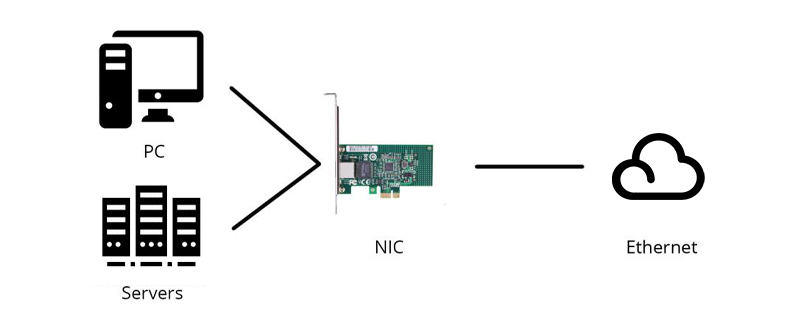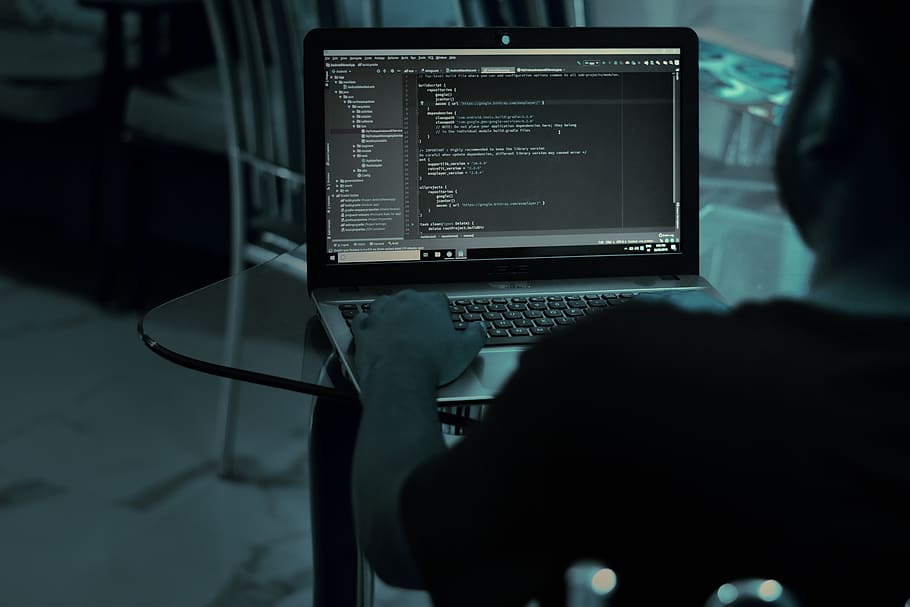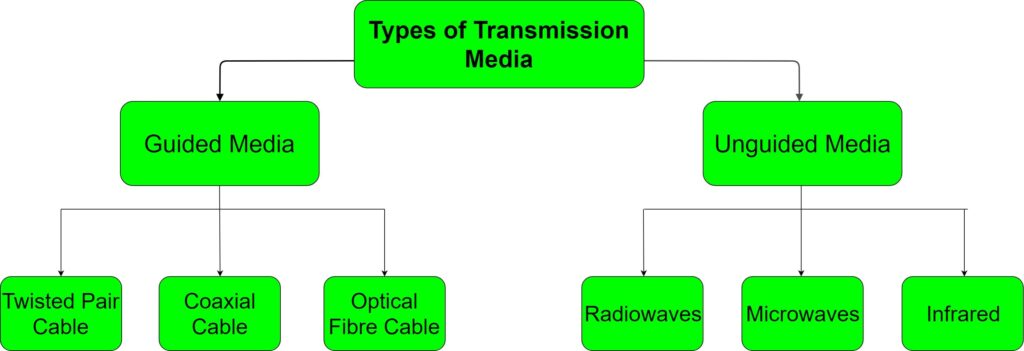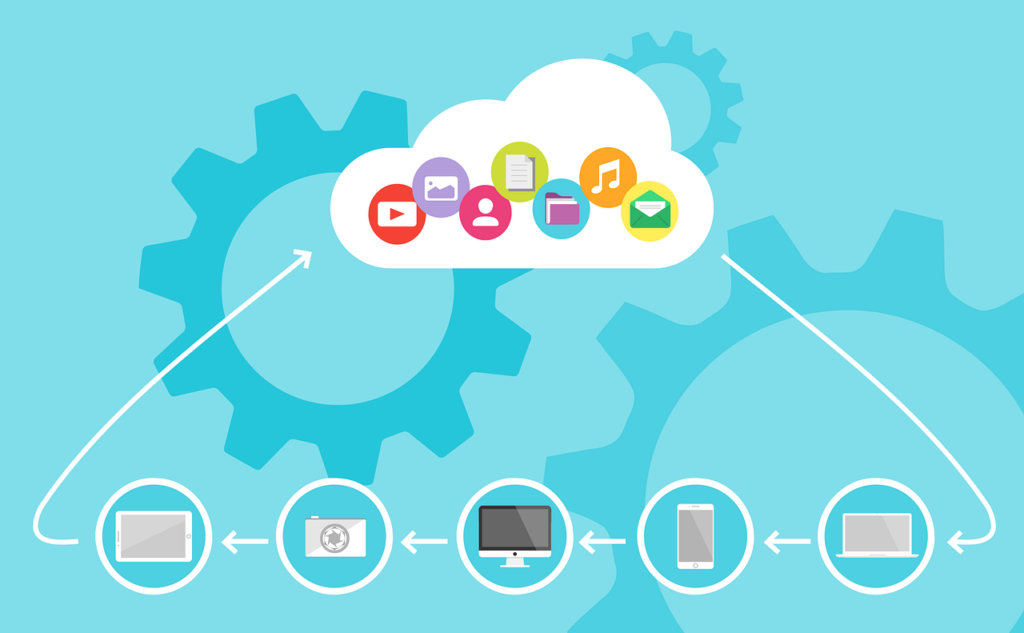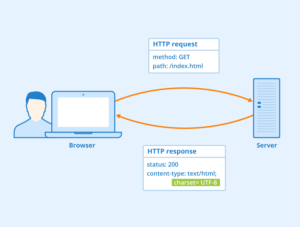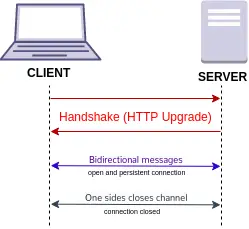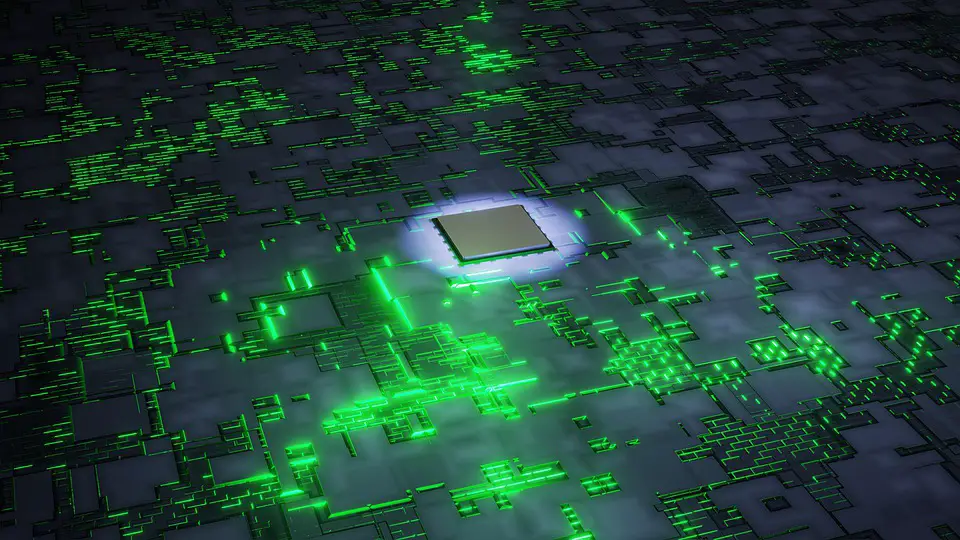DIGITAL ELECTRONIC
What is NoSQL, and what are the best NoSQL databases? These are the common questions that most companies and developers usually ask. Nowadays, the requirements for NoSQL databases are increasing as the traditional relational databases are not enough to handle the current requirements of the management.
It is because now the companies have millions of customers and their details. Handling this colossal data is tough; hence it requires NoSQL. These databases are more agile and provide scalable features; also, they are a better choice to handle the vast data of the customers and find crucial insights.
Thus, in this article, we will find out the best NoSQL databases with the help of our list.
What is NoSQL Database?
If you belong to the data science field, you may have heard that NoSQL databases are non-relational databases. This may sound unclear, and it can become challenging to understand if you are just a fresher in this field.
The NoSQL is the short representation of the Not Only SQL that may also mean it can handle relational databases. In this database, the data does not split into many other tables. It keeps it related in any way to make a single data structure. Thus, when there is vast data, the user does not have to experience the user lag. They also do not need to hire costly professionals who use critical techniques to present these data in the simplest form. But for this, the company needs to choose the best NoSQL database, and professionals also need to learn the same.
8 Best NoSQL Databases in 2021
1. Apache HBase

Apache HBase is an open-source database, and it is a kind of Hadoop database. Its feature is that it can easily read and write the vast data that a company has stored. It is designed to handle the billions of rows and columns of the company’s data. This database is based on a big table: a distribution warehouse or data collection system developed to structure the data the company receives.
This is in our list of best NoSQL databases because it has the functionality of scalability, consistent reading of data, and many more.
2. MongoDB

MongoDB is also a great database based on general-purpose distribution and mainly developed for the developers who use the database for the cloud. It stores the data in documents such as JSON. It is a much powerful and efficient database available in the market. MongoDB supports various methods and techniques to analyze and interpret the data. You can search the graphs, text, and any geographical search. If you use it, then you also get an added advantage of high-level security of SSL, encryption, and firewalls. Thus it can also be the best NoSQL database to consider for your business and learning purpose.
3. Apache CouchDB
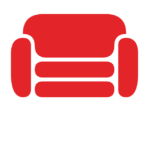
If you are looking for a database that offers easy access and storage features, you can consider Apache CouchDB. It is a single node database, and you can also get it for free as it is open source. You can also scale it when you think it fits, and it can store your data in the cluster of nodes and multiple the available servers. It has JSON data format support and an HTTP protocol that can integrate with the HTTP proxy of the servers. It is also a secure database that you can choose from because it is designed considering the crash-resistant feature.
4. Apache Cassandra

Apache Cassandra is another beautiful open source and NoSQL database available currently. It was initially developed by Facebook but also got a promotion from Google. This database is available almost everywhere and also can scale as per the requirements of the users. It can smoothly handle the thousands of concurrent data requests every second and also handle the petabyte information or data. Including Facebook, Netflix, Coursera, and Instagram, more than 400 companies use Apache Cassandra NoSQL database.
5. OrientDB

It is also an ideal and open source NoSQL database that supports various models like a graph, document, and value model. This database is written in the programming language Java. It can show the relationship between managed records and the graph. It is a reliable and secure database suitable for large customer base users as well. Moreover, its graph edition is capable of visualizing and interacting with extensive data.
6. RavenDB

RavenDB is a database that is based on the document format and has features of NoSQL. You can also use its ACID feature that ensures data integrity. It is a scalable database, and hence if you think your customer base is getting huge in millions, you can scale it as well. You can install it on permission and also use it in the cloud format with the cloud services offered by Azure and Web Services of Amazon.
7. Neo4j

If you were searching for a NoSQL database that can handle not only the data. But also a real relationship between them, then it is the perfect database for you. With this database, you can store the data safely and re-access those in such a fast and inconvenient manner. Every data stored contains a unique pointer. In this database, you also get the feature of Cypher Queries that gives you a much faster experience.
8. Hypertable

Hypertable is also a NoSQL and open source database that is scalable and can appear in almost all relational DBs. It was mainly developed to solve scalability, and it is based on the Google Big Table. This database was written in the C++ programming language, and you can use it in Mac OS and Linux. It is suitable for managing big data and can use various techniques to short the available data. It can be a great choice if you expect to get maximum efficiency and cost efficiency from the database.
Conclusion
Thus, in this article, we learned about some best NoSQL databases and those that are secure, widely available, widely used, and open source. Here we discussed the database, including MongoDB, OrientDB, Apache HBase, and Apache Cassandra. So, if you like this list of best NoSQL databases, comment down and mention the name of the NoSQL database that you think we have missed and that should be included.
The post 8 Best NoSQL Databases in 2021 appeared first on The Crazy Programmer.
from The Crazy Programmer https://ift.tt/3i7lY2X