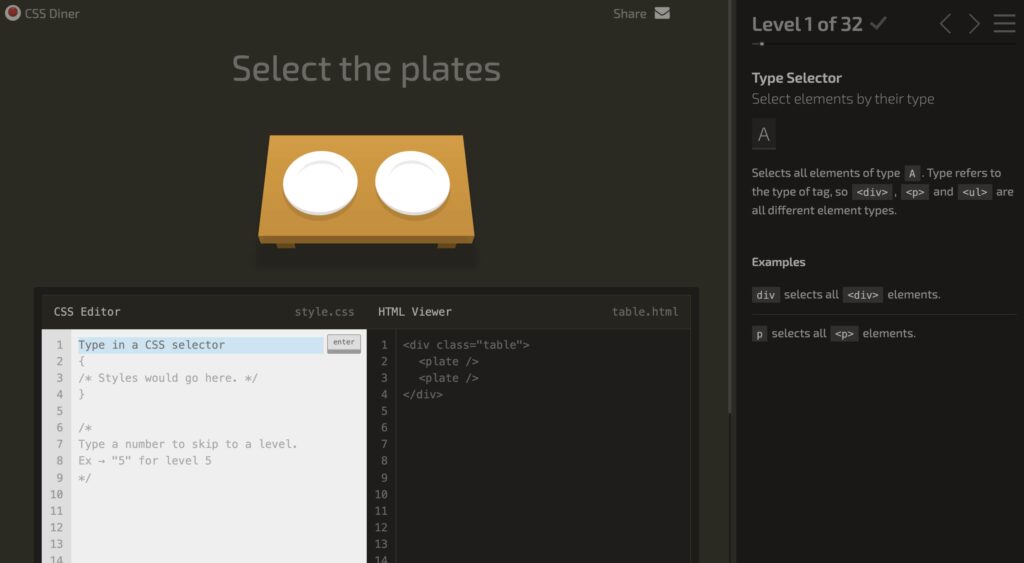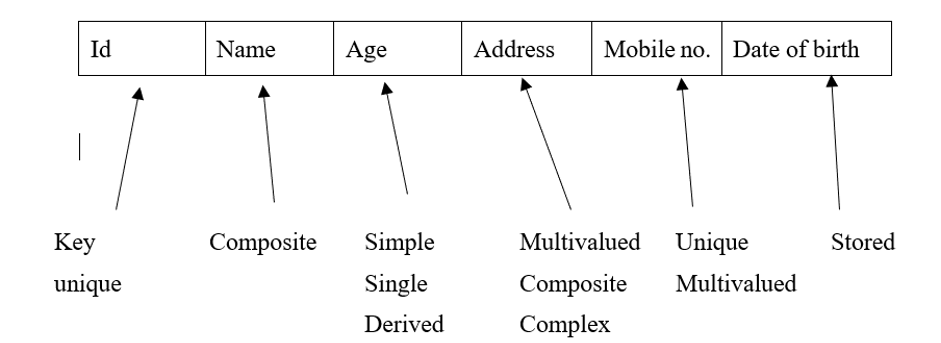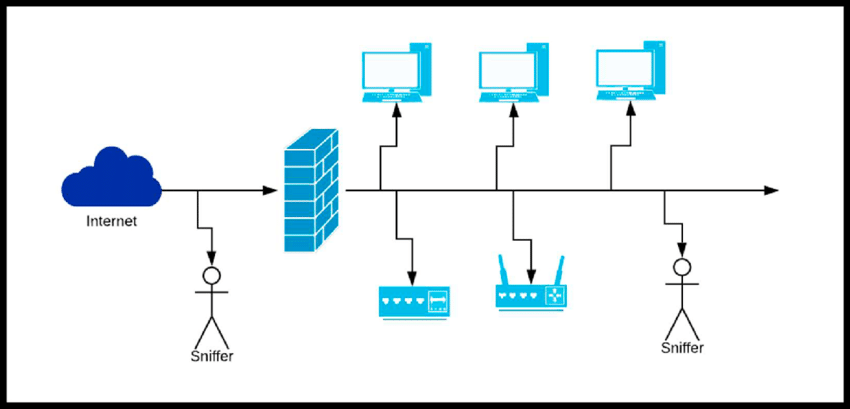DIGITAL ELECTRONIC
Artificial Intelligence is a science of making intelligent and smarter human-like machines that have sparked a debate on Human Intelligence Vs Artificial Intelligence. There is no doubt that Machine Learning and Deep Learning algorithms are made to make these machines learn on their own and able to make decisions like humans.
With an attempt of making smarter and intelligent machines, we are overlooking the real impact of Artificial Intelligence takeovers on our future careers? Will Human Intelligence face an existential crisis? To understand more about it, let us go ahead and check the entire post.
Various technologies such as Natural Language Processing, Neural Networks, Cognitive services, Robotics Processing, AR/VR, and many more make machine learning highly intelligent. Thus, machines systems will make a decision as we do in day-to-day lives. The decision-making system of this machine is increasing various debates like Artificial Intelligence Vs Human Intelligence!

Development of AI
Artificial intelligence is a simulation of human intelligence that is programmed in machines. It’s the ability of the robot or machine to do certain tasks that are generally done by humans as they need human intelligence. Whereas in a beginning Artificial Intelligence started as the machines performing just trivial human tasks as well as enhancing the speed of the production processes, and computers teaching themselves how to play games better, but, today it has evolved throughout the years.
Artificial Intelligence can be seen all over today, it has enhanced our phone cameras that give better pictures, manage our finances as well as are completely integrated into our day-to-day lives in several ways. However, besides helping us to automate the world and enhance our job efficiency, which “computer intelligence” can do, there’re examples of Artificial Intelligence coming much closer to human intelligence. With machines and robots participating in the conversations and quizzes, and producing music and paintings and exhibiting their creativity in various forms, now they are coming a bit close to mimicking human feelings and emotions, one may wonder what AI can bring on us.
Impacts of Artificial Intelligence on Future Jobs and Economy
Tasks Automation
One clean AI impact is an outcome of automation of tasks over the expansive scope of various businesses, which are changed to digital from manual. Tasks and jobs that include the level of reiteration and use or translation of huge measures of information can be conveyed or handled by the computer, and many times do not need human intercession.
Welcome Better Chances
As AI and ML perform the manual assignments for people to perform, this opens up as well as breeds many new businesses, they open doors for our labour force. One example is digital engineering that came because of the fast improvement of creativity and innovation, and it’s still developing. Therefore, old manual assignments will be out, professions and new openings are arising.
Economic Growth
Artificial intelligence or AI can open massive loads of chances and improve cooperation and efficiency inside an association. Thus, in return, this will bring about the expansion that is sought after for the items or administrations and it helps to drive the monetary development model, which improves and conveys the living nature.
Can Artificial Intelligence Replace Human Intelligence?
Coming to our question can artificial intelligence replace human intelligence, it is observed that AI achievements are actually imitating human intelligence very closely but it cannot go beyond our brains.
We acquire a huge amount of knowledge with a sense of understanding, learning, logic, experience and reasoning. In a way, we feel the entire thing, especially, the emotions that make us totally different from robotics, machines, the latest technologies, and much more.
Your brain makes the importance of our intelligence above Artificial Intelligence. But, with the growth of Artificial Intelligence, the risks of AI are increasing since we cannot use our hearts and brains at their complete capacity.
Although machines mimic our behaviour, their capacity to make rational decisions is still lacking. They need the next level of evolution where they should process their ‘common sense.
Such evolution can take many more years as common sense differs in every human! This means AI machines do not understand ‘cause’ or ‘effect’. Whereas we humans can do everything based on cause and effect with our decisions benefit some sections of our society.
The idea of making robots or machines that will think just like a human has arrived from its fiction world to our real world. Machines may do a certain task that was impossible before. We have endeavoured to get Intelligence in the Machines to make our work easy.
There’re bots, robots, humanoids, and digitalized people that outflank people and organize from various viewpoints. The AI-driven applications generally have higher and better execution speed, higher operational capacity, whereas huge in monotonous and dreary positions than with humans.
Human Intelligence can easily identify with versatile learning or experience. It does not rely on the pre-taken care for f information like the ones required for AI.
| Artificial Intelligence | Human Intelligence |
| Works on data stored in them | Uses brain power to function |
| Uses 2 watts | Uses 25 watts |
| Cannot multi-task | Can multi-task |
| Machine can handle large amount of data much faster | Humans cannot beat machine speed |
| Repetitive | Innovative |
| Good in instruction | Good in coaching |
| Fast response | Plausible thinking |
Conclusion
There is no doubt Artificial Intelligence will help to create various medicinal benefits, but it will not take over our healthcare industry. Yes, Artificial Intelligence can read the psychology book within microseconds, but it cannot detect the real cause of stress and depression. Indeed, AI can elevate designing to an unimaginable level, but emotions displayed through oil painting can be missed.
AI is one helping hand to people, letting it become a benefit or threat is on us.
The post Can Artificial Intelligence Replace Human Intelligence? appeared first on The Crazy Programmer.
from The Crazy Programmer https://ift.tt/3FufAfW