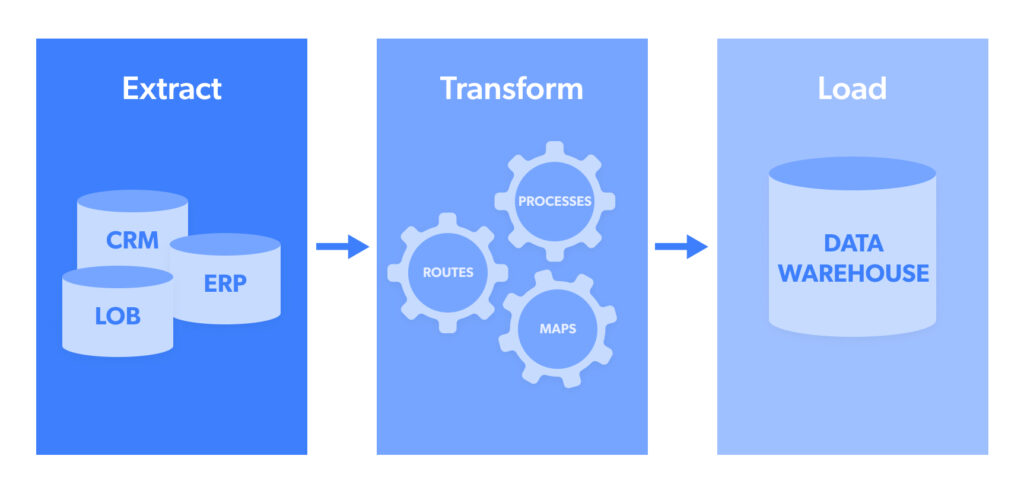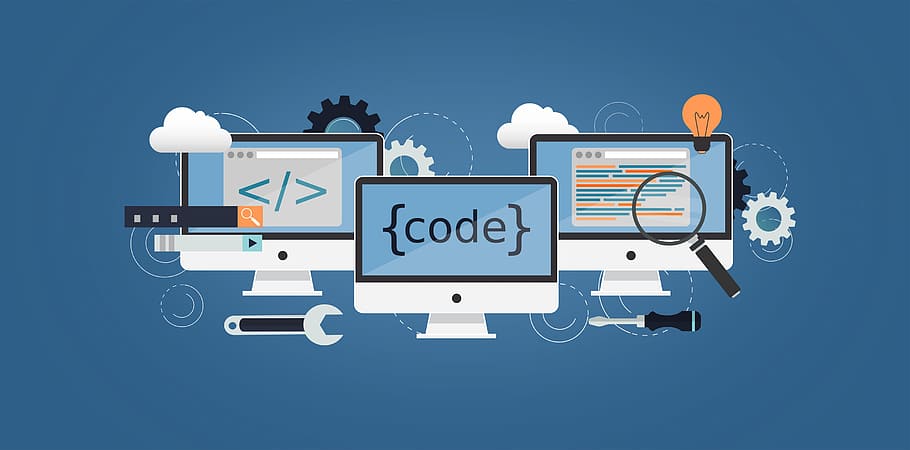DIGITAL ELECTRONIC
Data Science has become quite an attractive field today. Not just is it very profitable, but it also provides huge utility to many other fields. Besides, data science can also be used to predict possibilities, determine new trends, prescribe behaviour, and make any predictions based on hidden patterns.
Among researchers and students, there is huge interest in the field, for this reason, so many courses are available online. Thus, in this post, we will check out the difference between Datacamp and Dataquest, these are two solid choices for data science. Now, let us compare to check out which is a better learning platform for you.
Dataquest vs Datacamp is self-learning data science class, which run on monthly and yearly subscriptions. Their courses are entirely delivered on the internet platform. Both the schools provide multiple career tracks that include a focus on Python or R and portfolio projects. Suppose you complete your course completely, then the tracks take students to complete the beginner’s course to Data Scientist or Data Analyst. But, the question is which is the best school to choose –Datacamp or Dataquest? Let us break down how Datacamp and Dataquest compare to one another in the terms of curriculum, career focus, learning style, and cost.
What is Dataquest?

Dataquest is a self-paced learning course providing 24-week online data science courses for aspiring data scientists and data analysts. Dataquest mainly focuses on R and Python with a bit more emphasis on the data analysis.
Being an online learning resource, Dataquest is dedicated to teaching candidates data science. This has different skill and career paths, letting you choose the learning plan that is modified to your individual requirements.
An objective of this online platform is to offer you with best learning resources and tools that are equipped with some helpful information, which can give you the skills you need to become a professional in data science.
Courses Offered
Dataquest provides a wide range of courses, and some of them are focused on:
- Python
- R
- Git
- SQL
- Kaggle
- Machine Learning
You have access to specific paths. Dataquest provides these 4:
- Data Analyst (Python)
- Data Analyst (R)
- Data Engineer
- Data Scientist (Python)
Dataquest has got the benefit of offering several courses all along with the hands-on approach for ensuring students know what they are learning. With Dataquest, one biggest priority is the application, thus there are various opportunities you can apply what you have learned. They offer office hours so that you will reach out to the data scientists for any kind of help, and be an important part of the active Slack community.
Make a note that the beginner courses are offered for free, however, Dataquest has got two paid plans. Their first deal is around $29 per month, and the second one is $49 per month.
Dataquest Pros
- Best-quality content
- Great for beginners
- Convenient interface for the practice
- Possibility to switch from a particular course
- Active and large community
Dataquest Cons
- Less content
- A bit expensive
- System bugs
- Might not be very good for the middle and advanced users
What is DataCamp?

Just like Dataquest, DataCamp is the self-learning online platform made to teach various data skills and provides you with a wide range of skills and career paths. But, on DataCamp, the paths are known as tracks. This platform has video tutorials, more than 50 curated learning paths, as well as real-life projects that offer better knowledge and understanding.
DataCamp begins courses with the instructional video explaining in detail the concepts you will use in an accompanying exercise. Additionally, DataCamp instructors are experts in the field and educators at the master’s or PhD level. With an exciting pedigree of instructors, DataCamp can be the best choice for you if you are more of a visual learner.
Courses Offered
Available courses cover the following disciplines:
- SQL
- R
- Python
- Shell
- Spreadsheets
- Git
Their R courses are highly detailed and comprehensive, offering you access to everything that you will need to know, though for the SQL there is just an introductory one, and a highly desired one. With Datacamp school, you can use career tracks. They are specifically designed syllabuses to accommodate users with specific goals. At present, there are seven available paths:
- Data Scientist (R)
- R Programmer
- Quantitative Analyst (R)
- Data Analyst (R)
- Data Analyst (Python)
- Data Scientist (Python)
- Python Programmer
Datacamp Pros
- Better content
- Constant updates of their content
- Can switch from one course to another like SQL to Python
- Higher projects
- Convenient interface for practice and no special program is required
- Great for beginners
- Free plan accessible & cheaper premium plan
- Active and large community
Datacamp Cons
- Might not be very good for middle and advanced users
- Customer support isn’t helpful
Dataquest vs Datacamp
| Dataquest | Datacamp |
| Languages supported 2: Python, R | Languages supported 3: Python, R, SQL |
| Text-based | Video-based |
| Dataquest focuses on basic graphs | DataCamp moves on complex graph types |
| Dataquest offers active Slack community | Datacamp has a community page, and Slack chat comes with paid plans |
| Dataquest prepares their students for career change | Datacamp offers upskilling & career tracks |
| Dataquest teaches autonomy while pointing students to documentation and concepts | Datacamp’s curriculum has short video lessons & tutorials, later moving to project work |
Signing up with the Datacamp is very rewarding as all their lessons are made to be very simple and interactive. Videos are provided that will help you know more easily. The video lectures are not very long. They’re relevant and short to their given exercise. Every lesson has got intuitive examples that are incorporated to deepen your knowledge. Their $29 price point makes it quite an affordable choice.
However, there is a problem that you must know about: there is not much additional assistance beyond what’s offered in a lesson. Datacamp’s assignments are not open-ended which means there is no incentive to devise any creative solutions.
The post Dataquest vs DataCamp 2022 – Which is Better? appeared first on The Crazy Programmer.
from The Crazy Programmer https://ift.tt/oSz7lgT