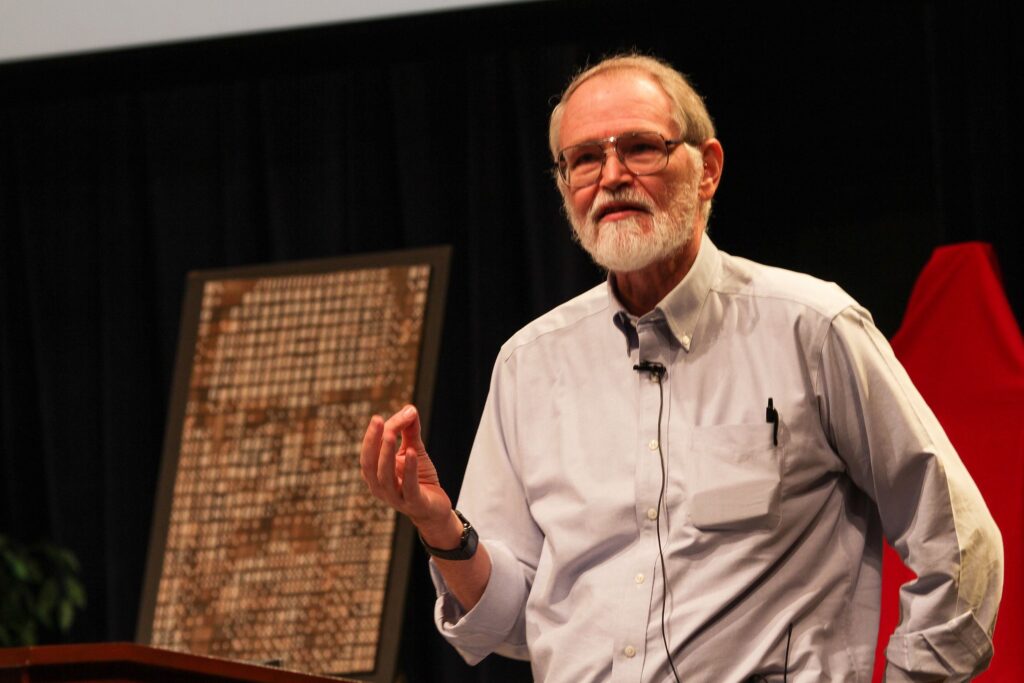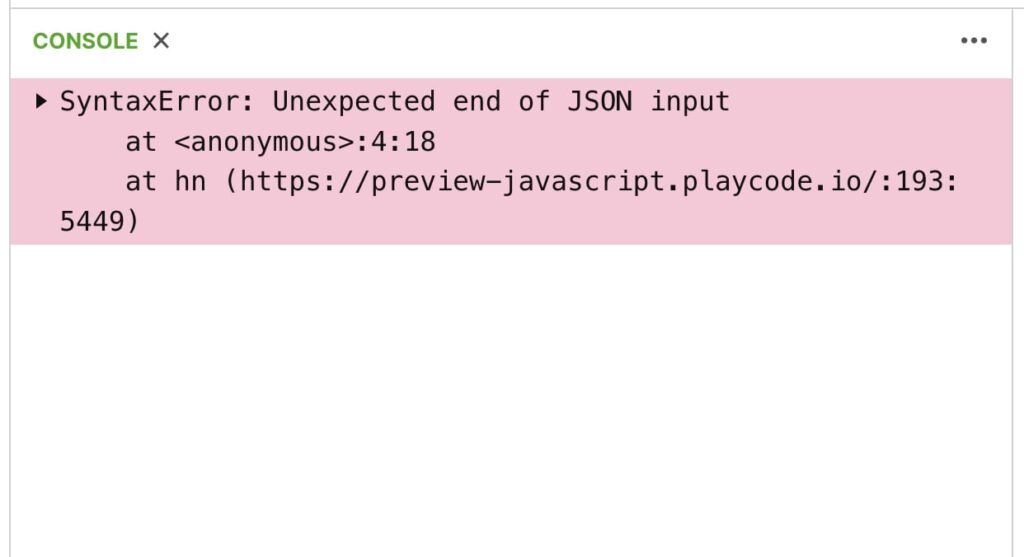DIGITAL ELECTRONIC
An online IDE or compiler comes in quite useful especially when you are looking to compile and interpret programming code to & from different languages. There is a possibility that your computer might hang if you use a bunch of apps at one time, thus, for these scenarios, the online compiler is the best option.
Suppose, you wish to run three programs that are written in C++, Java, and Python, rather than installing 3 compilers, you can use an online compiler that, in one single click.
This post provides you with the best features of top online compilers available for compiling and executing your source code.
Why Are IDEs Important?
Just think of a situation, you make pizza for dinner. Though you know its recipe, you will require all the ingredients and tools or equipment that will put your idea into action. You can find all relevant ingredients and tools in your kitchen. So, it is your workplace.
In the same way, though developers or programmers know to code, they will require a workplace with relevant tools. So, IDE will give the developers and programmers that workstation. For this reason, IDEs are quite important.
Luckily, there are a lot of options you will find. The given are some best multipurpose IDE program that supports C, C++, JavaScript, Java, PHP, Python, and more.
7 Best Free Online Compilers
1. GeeksforGeeks
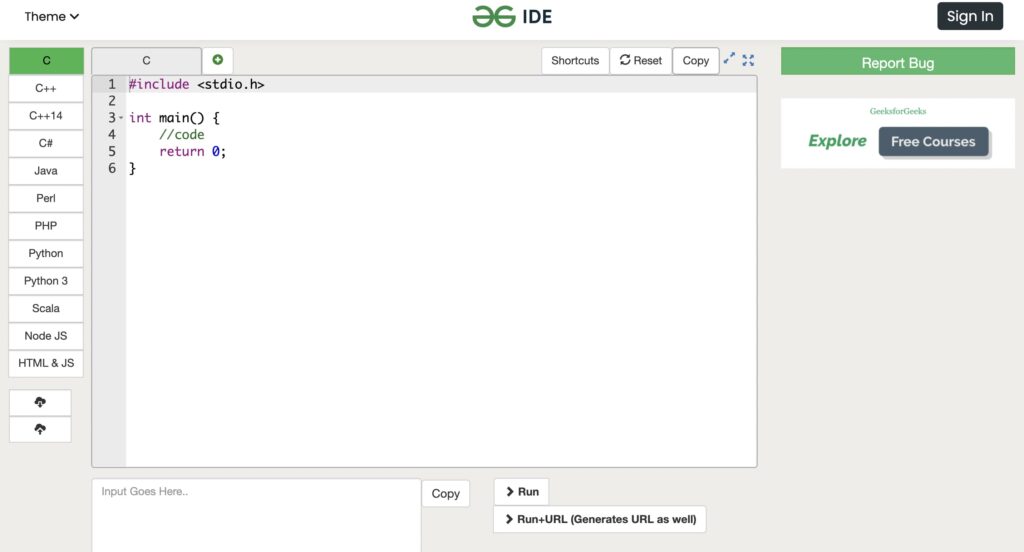
GeeksforGeeks is a popular compiler online that allows users to compile the source code & execute it online. The platform supports over 60 programming languages.
It is one popular platform online that serves as the compiler, interpreter, IDE, and editor. This allows the users to write, run, collaborate, share and execute Python code through your browser. GeeksforGeeks IDE runs the code with cloud servers & scalable architecture that helps to achieve amazing speed. This platform offers community-built tutorials, tools, code examples, cheat sheets, Q&A, and much more.
- Run code in a popular programming language like C++, Python, Java, Perl, Scala, and others.
- Shortcuts to save time.
- Download programming code to your systems.
- Works on mobile phones too.
- Stay anonymous and do not have to make an account.
2. Online GDB
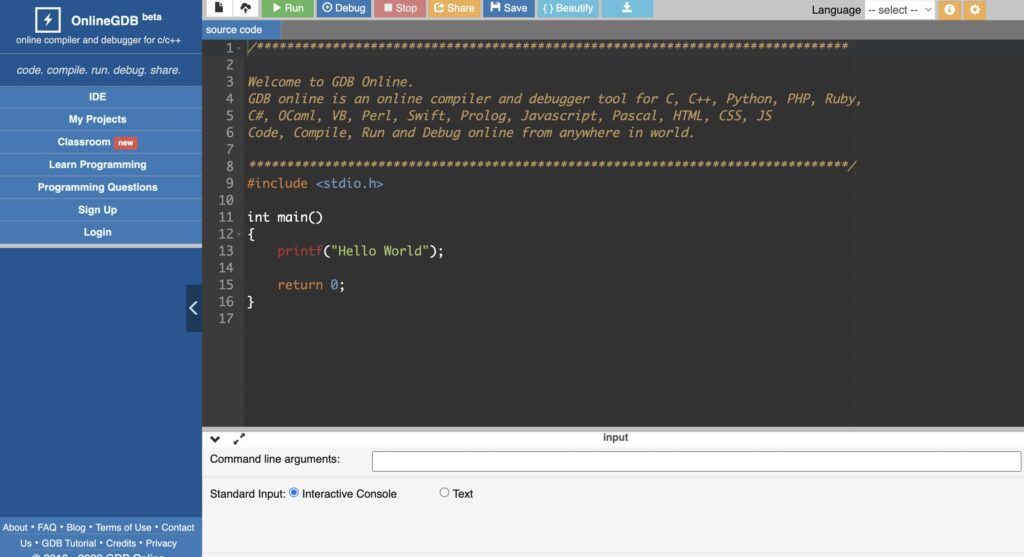
OnlineGBD offers an interesting and best user interface for compilation online. This compiler online offers you great features, such as auto-suggestion, colour coding, save source code, auto-close brackets, and debug code. Besides OnlineGBD being a popular choice for running C code, the number of functions it offers is very convincing to spare a try. It offers quick execution with various features like error detection, screen customization, project creation, and login with your account.
- An interactive terminal or text file is used to give input.
- Built-in code debugger and formatter.
- Interactive console & split view.
- Handy web application for coders who like online coding.
- Reliable network without unexpected crashes.
3. Replit
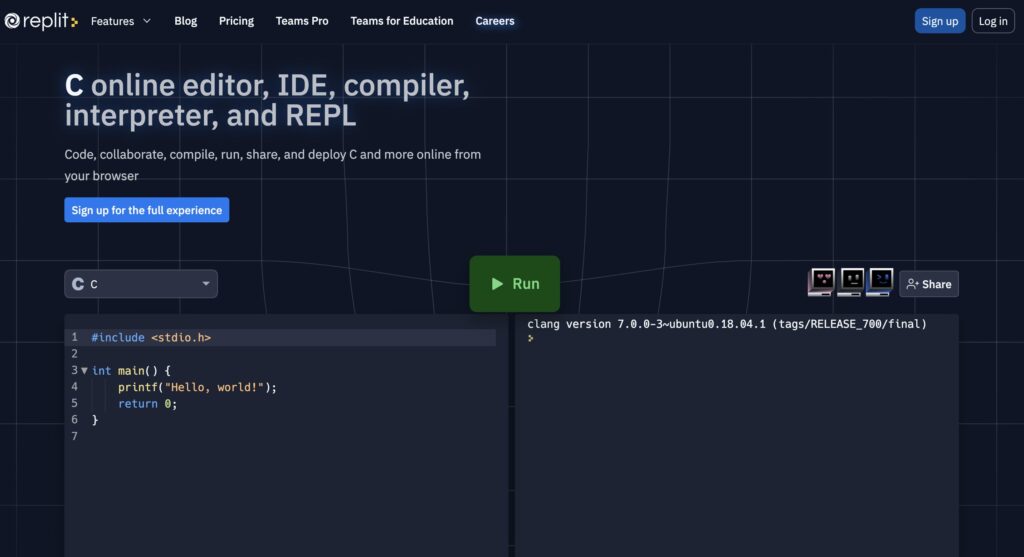
Learn and create programming code with Replit’s in-browser, and free collaborative IDE, which supports more than 50 languages without making you spend much time in the setups. You may start coding your language on any device, system, or platform you want to.
Invite your colleagues, friends or teammates to edit any code in Google docs. You may also import the code to GitHub for collaborating with GitHub repositories. No matter whether you’re comfortable with Python, C++, CSS, and HTML, you can easily write code and edit on one single platform.
Furthermore, when you have written the code, it goes live instantly. Suppose you wish to learn more about code, then Replit has over three million technologists, passionate programmers, and creatives. With real-time collaboration with teams, you will find your team to be more productive. In addition, you may create bots, applications, etc., with help of the plugins when coding. This tool helps you to develop your projects straight from your own browser.
- Run more than 60 different programming languages
- Offers collaboration with your colleagues and teammates easily.
- Supports GitHub integration, run, import, and collaborate on GitHub Repos with zero manual setups.
- Host & deploy your code with the whole world.
- Huge community support with more than 500,000 weekly developers and more than 3 million users.
- Creative and fast UI makes the coding experience better.
4. Jdoodle
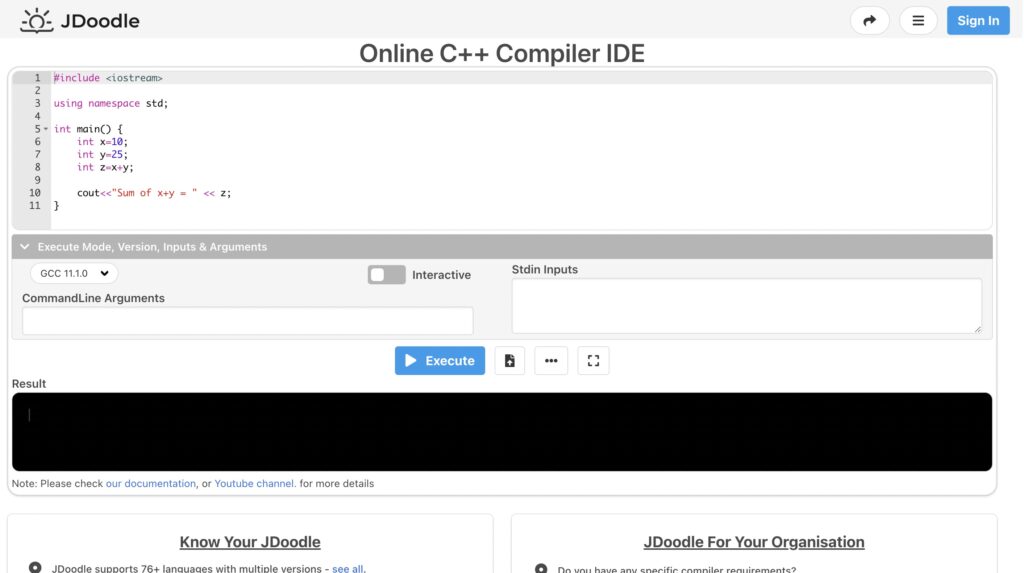
Jdoodle compiler supports various languages with certain features like download code, colour coding, project creation, account login as well as error detection in a source code. Jdoodle is a basic compiler and produces the output in the same window, so you can log in to use advanced features.
The compiler starts with the text area, where you may paste the code and click on a run icon. You can change its command line parameters as well as set stdin before you run a program. It supports over 68 languages and runs from your site or blog straight away. JDoodle saves your program and shares this as a URL with people you want.
- Embed your website or blog easily.
- Simple to use.
- Supports over 76 languages.
- JDoodle advance supports multiple files, custom libraries and file reads.
- Interactive mode.
- Interactive terminal online for MongoDB and MySQL.
- Power debugging to help you in fixing the code.
- Good for collaboration & peer programming.
- Execution history for finding previous codes.
- Save the code locally on your disks.
- Changeable theme and font to protect your eyes.
5. Ideone
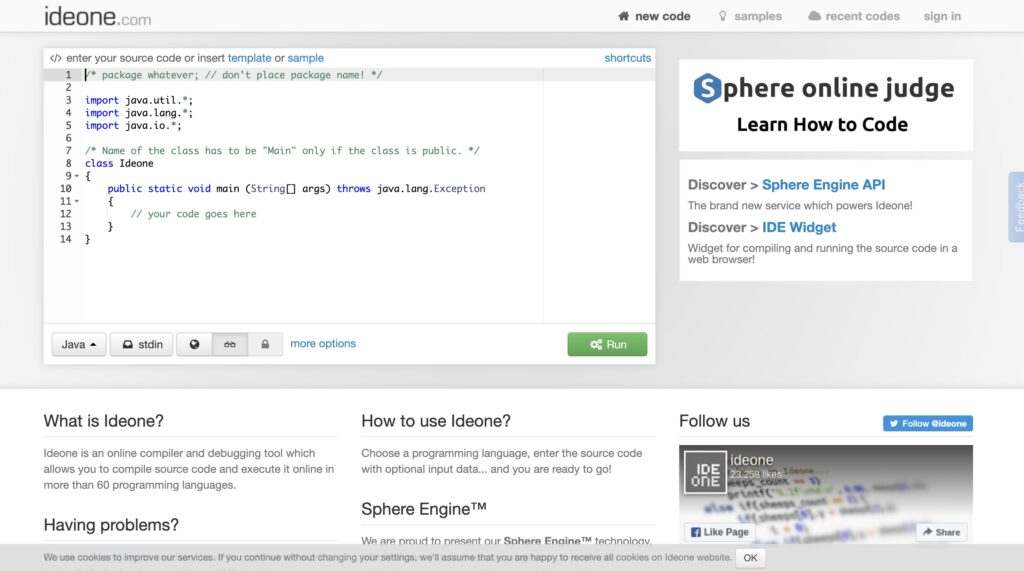
Ideone offers the compiler online with the debugging tool. Certain features like login, download code and colour-coding also are easily available with this compiler. Ideone will execute over 60 programming languages, like Python, Java, and R. It’s simple to use the compiler online with some interesting standard IDE online.
Ideone is a popular online compiler & debugging tool, which allows developers and programmers to run and compile code in over 40 programming languages. Source code download, syntax highlighting, and the possibility of making code private or public (available by you only) are some primary functions of Ideone. When running java code, it is important to keep proper track of the time that it takes for executing the code, error messages and memory usage.
- Supports various programming languages.
- Syntax highlighting
- Simple to load and fast platform for checking code.
- Compile in over 60 programming languages.
- Save codes in an organized way and share this through the provided link.
- Fully featured debugging software that makes debugging fun and easy.
- Offers functionality to make the code private, public, and secret.
- Embed code with automated javascript code.
- Enter notes with the code for a simple understanding of viewers.
- Very useful shortcuts for fast and easy operation.
6. Tutorialspoint
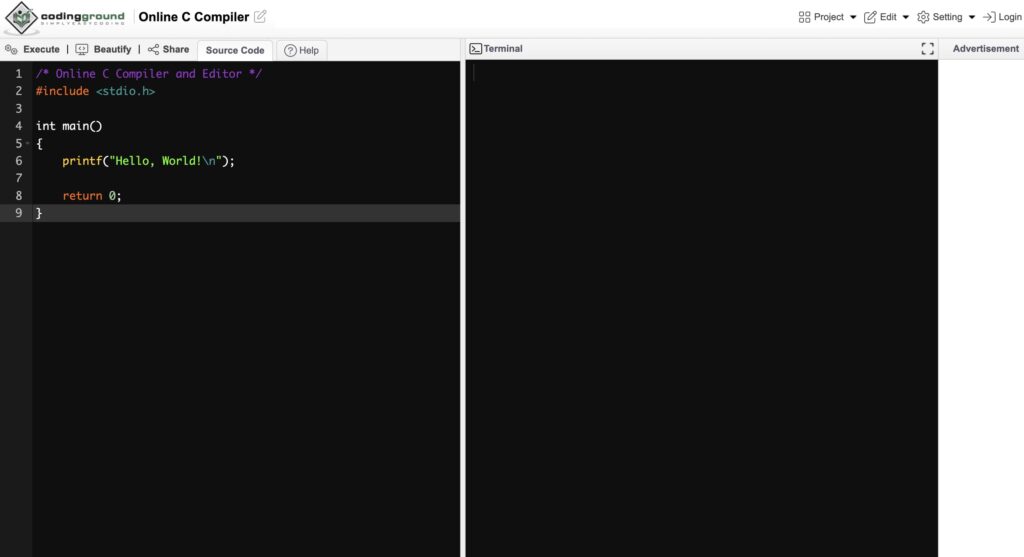
Tutorialspoint is a highly reputed website among computer geeks. The site offers compilers online for various programming languages. Suppose you have got a stable internet connection, Tutorialspoint online compiler can execute the code within no time. The compiler provides several interesting features such as downloading source code, colour coding, and screen customizing. Its main feature lacks is auto-suggestion.
Tutorialspoint has over 35 million visitors monthly on the website. It offers the best and most quick compilers online for executing source code. Some of the features like creating new files, colour coding, downloading your file, creating new projects, and projects, displaying errors in source code and customizing screen settings are the best.
- Save your files offline and online.
- Share code with others.
- Offer different themes than other compiler.
- Doesn’t offer debugging facility.
7. OneCompiler
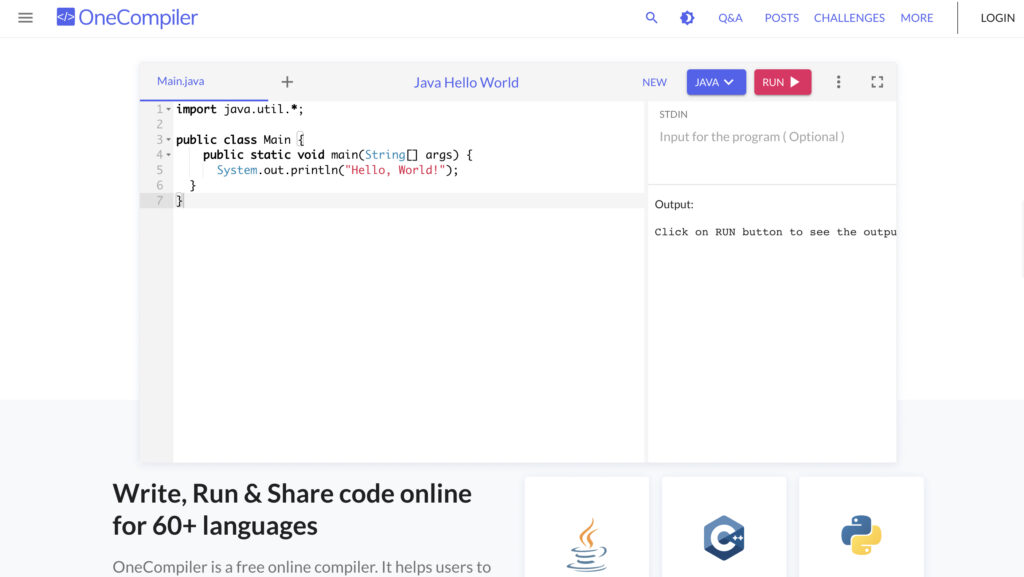
OneCompiler is a powerful and feature-rich Java compiler online that functions on the Java LTS version. You can fast build, run, as well as distribute the code free by using OneCompiler. When the user chooses Java as the programming language and starts coding, OneCompiler displays the sample boilerplate code. This has got dependency management functions for Gradle.
Even though it might be slow for running the first time when you add dependencies, it can get faster with successive runs. Besides that, you can find many posts, tutorials, and coding challenges, which help you to learn when you use this.
It has the useful syntax help area below an editor to address any common concepts quickly to help you understand them better. You can sign up, and you don’t need an account to use this compiler online.
- It is quite fast hence it feels as if it is running locally.
- Runs code on the strong cloud servers with a scalable architecture.
- Offers auto-code suggestions.
- Supports over 60+ languages.
Conclusion
The online compiler’s flexibility and ease of use allow any beginner to practice fast and learn to program quickly. Online-specific functions like having your code back up and collaborating with the link are a few important things that professionals can appreciate. Choosing the compiler online to run code has got its own benefits. You can choose one and start with the coding adventure.
Happy Coding!
The post 7 Best Online Compilers 2022 – C, C++, Java, Python appeared first on The Crazy Programmer.
from The Crazy Programmer https://ift.tt/OzfSrAJ