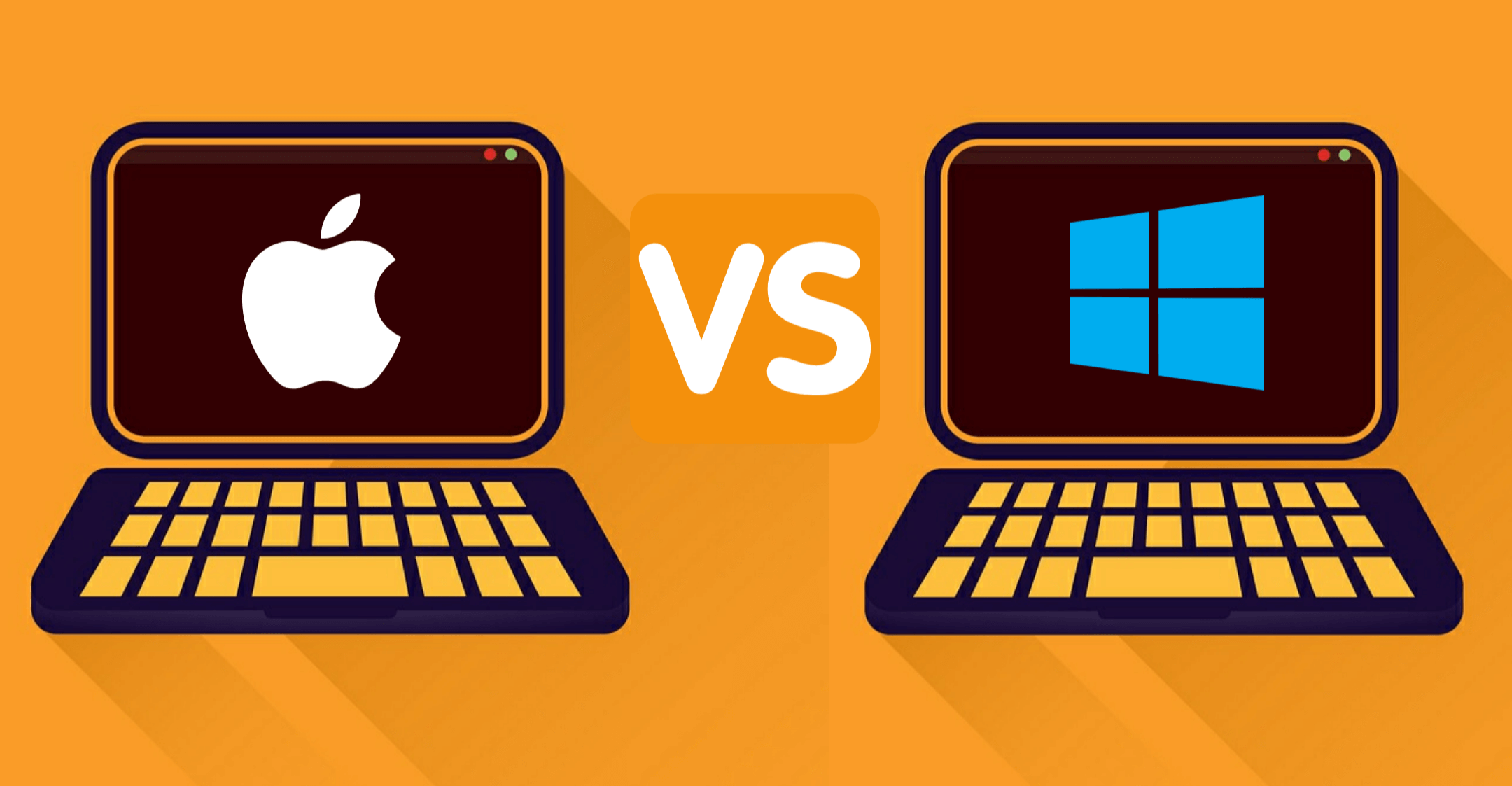DIGITAL ELECTRONIC
LambdaTest has today emerged as a popular name especially in the field of cross-browser testing, helping businesses and developers to ensure the functionality and compatibility of their web applications over a wide variety of devices and browsers.
With the quick evolution of web technologies and the diverse landscape of devices and browsers, cross-browsing testing today has become an indispensable feature of web development.
LambdaTest mainly addresses this challenge by offering a strong and user-friendly platform that enables developers to test their web applications and websites on real browsers and operating systems, allowing them to deliver a smooth user experience to their audience.
What is LambdaTest?
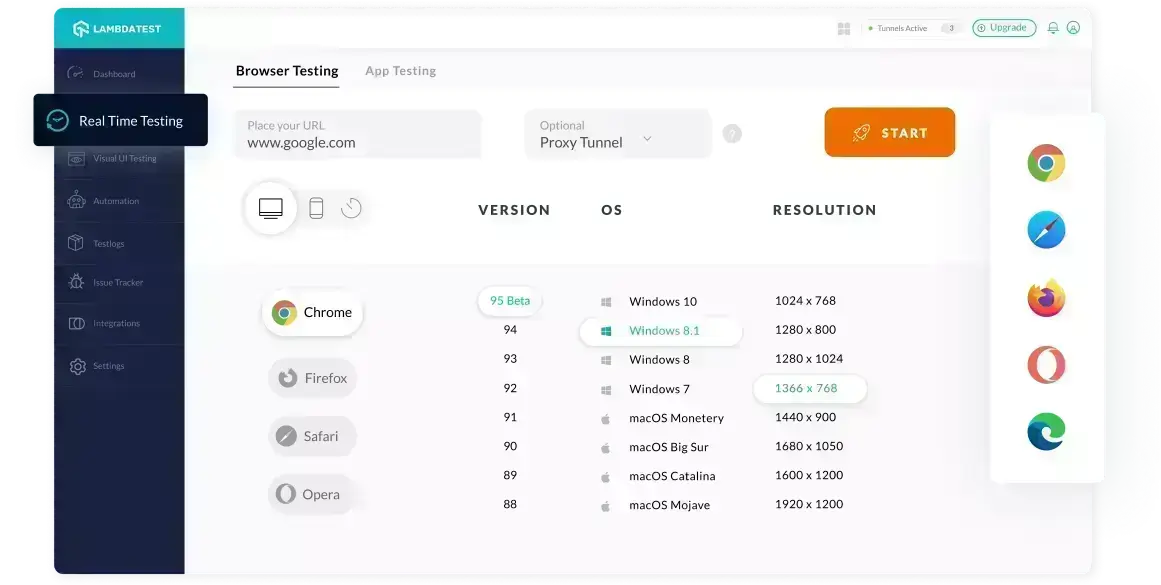
The dynamic digital age necessitates high-performance and innovative web tools. In this massive world of website testing and software development, LambdaTest holds a desirable reputation as a cloud-based, cross-browser testing software.
LambdaTest is one of the most intuitive platforms developed to make web testing simple and trouble-free. It allows you to smoothly test your web application and website compatibility over more than 3000 different web browser environments, offering comprehensive and detailed testing at your fingertips.
No matter whether it is about debugging problems or tracking the layout, this application covers everything with grace. The software makes it very simple to make your websites responsive, future-proof, and adaptive over a wide range of devices and operating systems.
Features of LambdaTest
Given the list of some amazing features that LambdaTest offers, let’s check them out:
- Live Interactive Testing: The live browser testing of LambdaTest allows users to interactively test websites in real-time in various browsers, resolutions, operating systems, and versions.
- Automated Screenshot Testing: This particular feature helps the users to carry out screenshot testing on a wide range of desktop and mobile browsers concurrently, thus reducing the testing time.
- Responsive Testing: Check how your website pages look on different devices including tablets, desktops, and mobile and screen resolutions to ensure proper compatibility over the board.
- Smart Testing Feature: Another amazing feature of LambdaTest is it allows users to locally or privately test hosted pages. Additionally, it offers the newest versions of different developer tools like Chrome DevTools for nuanced testing and bug detection.
- Integration: The software allows integration with popular project management and communication tools such as Jira, Trello, Slack, Bitbucket, etc.
Pricing of LambdaTest
The costing structure of LambdaTest is designed keeping in mind their range of customers.
- Lite Plan: It begins with the ‘Lite’ package which is totally free but has limited capabilities. It is perfect for individual developers and small startups just starting their testing journey.
- Live Plan: The ‘Live’ package starts at $15 monthly when billed yearly. The ‘Mobile $ Web Browser Automation’ package begins from $79 monthly and is made for automated browser testing requirements.
- All-In-One Plan: If you are looking for full functionality and accessibility, there’s an All-In-One package priced at $99 monthly. It enables unlimited real-testing, responsive testing, screenshot testing, and more.
All these three plans come with a 14-day free trial so that the potential users will experience firsthand what LambdaTest will do for them before they commit to any particular plan.
Key Benefits of Using LambdaTest
The cornerstone of LambdaTest’s value proposition lies in its exclusive set of benefits and these include:
- Rapid Testing: It supports parallel testing that considerably reduces the execution time of the test.
- Wide-Ranging Browser Support: It covers the widest range of mobile and desktop browsers.
- Local Testing: This function makes sure safe testing of your locally hosted pages before deploying live.
- Smart Visual UI Testing: Now users can automatically company and identify visual deviations that offer pixel-perfect layouts.
- Debugging Tools: This testing platform comes fully loaded with pre-installed developer tools that will make bug detection a breeze.
- Scalable Cloud Grid: Offers you a scalable selenium grid for much faster automation tests and parallel execution of the test.
How Will LambdaTest Help You Test Multiple Browsers?
Being the cloud-based testing platform, LambdaTest allows you to eliminate the need for virtual machine or device labs. You just have to select the platform and browser and start your testing process.
From the latest Chrome version to the oldest Internet Explorer version, LambdaTest keeps it well-covered. This ability to stimulate and emulate a broad range of devices, web browsers, and screen resolutions allows you to test over a wide range of browser environments without any need for massive hardware investments.
Pros and Cons of LambdaTest
Just like any other tool, LambdaTest isn’t without its benefits and drawbacks
Pros:
- Broad Spectrum Compatibility – Allows you to test on a wide range of browsers and OS combinations.
- Collaborative Tool: LambdaTest geographically supports dispersed teams in tracking, sharing, and managing bugs from one place.
- Constant Support: Provides robust and 24/7 support for troubleshooting or queries.
Cons:
- Features appear overwhelming: It may be overwhelming for beginners because of the wealth of features accessible.
- Sluggish: Some users have reported experiencing slowness during peak hours.
- Requires Frequent Updating: The latest browser versions sometimes aren’t available instantly on this platform.
Conclusion
In the world of digital presence, ensuring your web apps and websites perform perfectly on each browser and platform is very important. With a lot of amazing features and compatibility, LamdaTest appears to be a powerful tool that is perfect for meeting the demanding cross-browser testing requirements of today.
LambdaTest is the browser compatibility tool that punches over its weight, delivering strong performance just to ensure your website’s smooth and optimum operation over a wide range of browser environments.
The post LambdaTest Review 2023 – Features, Pricing, Pros & Cons appeared first on The Crazy Programmer.
from The Crazy Programmer https://ift.tt/IfQYT2k