In this article, we will have a look at the two network configurations in computer networks – ipconfig and ifconfig. Before diving into the details, let us have a brief understanding of what is configuration and why is it necessary.
Network configuration is the process of assigning and arranging the network controls in a manner to perform specific tasks. Network configurations can be done either physically by using physical devices or virtually, by using the software. The virtual mode is easier to implement since it reduces the load of handling configurations manually.
To check these network configurations and make changes in these configurations, we use ifconfig and ipconfig commands. Ipconfig and ifconfig help us to enable, disable and manage network configurations by using certain commands in the terminal, also called the CMD or the command-line interface in our computers. There are many more commands under these two commands which help us to manage configurations of different devices.
What is ipconfig?
Ipconfig stands for Internet Protocol configuration. It is a command which enables us to view all the current TCP/IP configurations of our system. TCP/IP configurations are those which help us to establish communication between the application software and the computer networks and also ensure successful delivery of data packets from one place to another. Each data packet has a unique IP address which enables us to communicate and establish connections with the devices. Microsoft Windows operating system supports this configuration command. Other operating systems like React OS, Apple Mac OS, and some versions of Linux OS also support this command.
What is ifconfig?
Ifconfig stands for Interface configuration. This command is also used to view, change and manage all the current configurations of the computer network. This command is mainly used in Unix-based operating systems.
ipconfig vs ifconfig
| Ipconfig | Ifconfig |
| It stands for Internet Protocol configuration. | It stands for Interface configuration. |
| This command is mainly used in Microsoft Windows operating systems. | This command is mainly used in UNIX-based operating systems. |
| It shows the network configurations of all the active as well as non-active devices connected to the system. | It shows the network configurations of only currently enabled interfaces connected to the system. |
| In a Microsoft Windows operating system, the “ipconfig/all” command is used to display all the network configurations on the system. | In a Unix-based operating system, the “ifconfig-a” command is used to display all the network configurations on the system. |
The below image shows the use of ipconfig command in Windows 7 OS. Observe that if you use ifconfig command in Windows, it will show an error. The same is depicted in the image below.
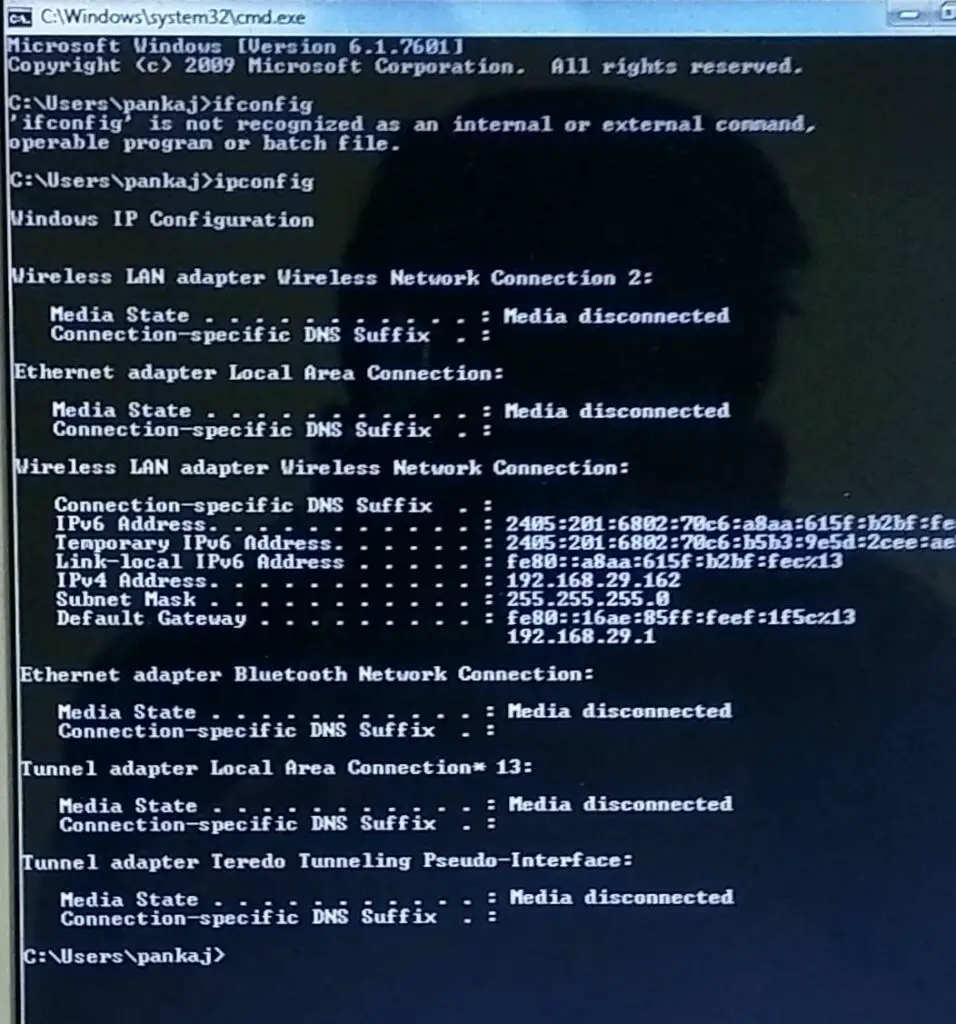
The below image shows the use of ifconfig command in Ubuntu 20.04 OS. Observe that if you use ipconfig command in Linux, it will show an error. The same is depicted in the image below. Note that if the ‘ifconfig’ command doesn’t work, then enable the command by using < sudo apt install net-tools > command in the terminal.
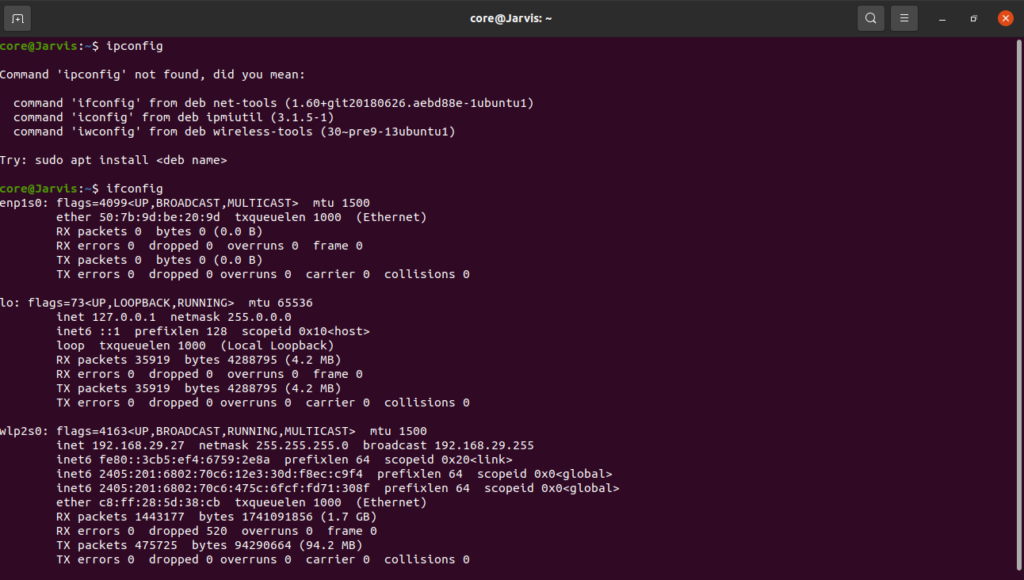
This is all about the two network configurations of our computer networks.
The post ipconfig vs ifconfig – Difference between ipconfig and ifconfig appeared first on The Crazy Programmer.
from The Crazy Programmer https://ift.tt/3yDNk7t
Post a Comment