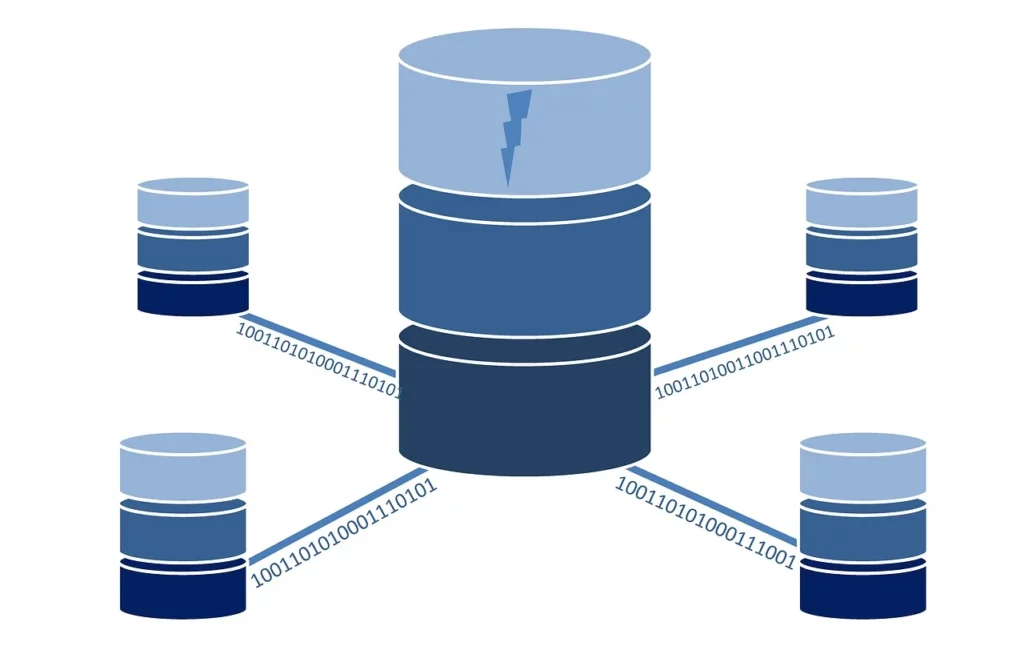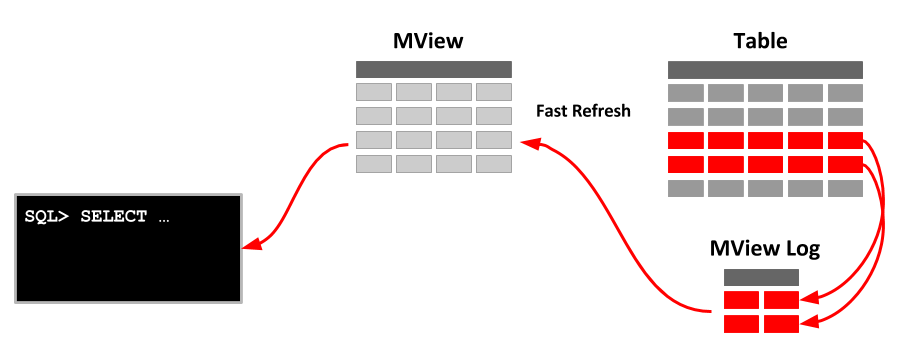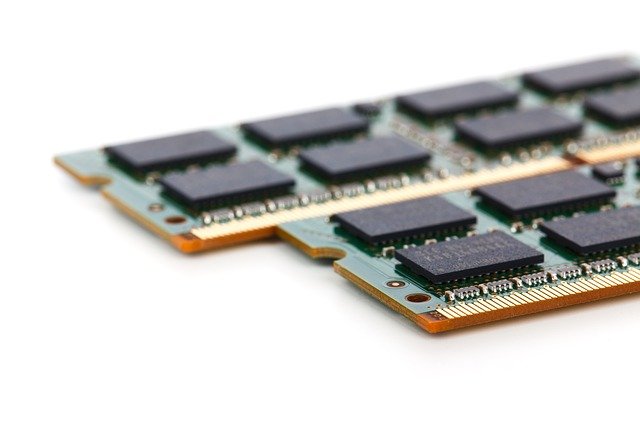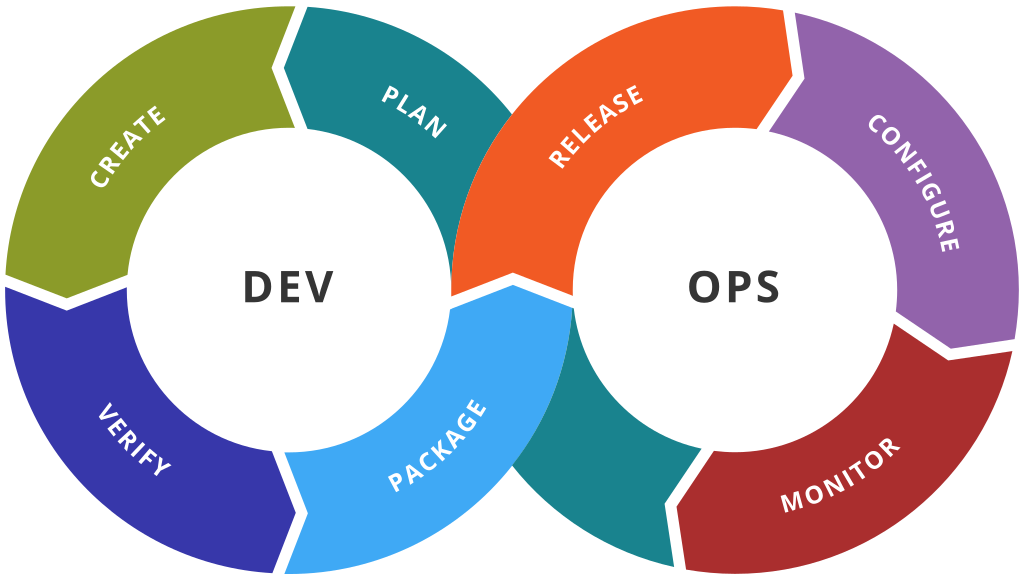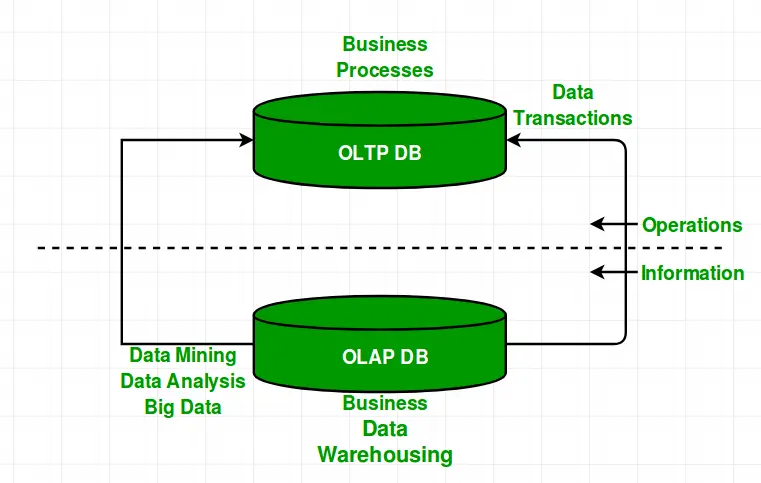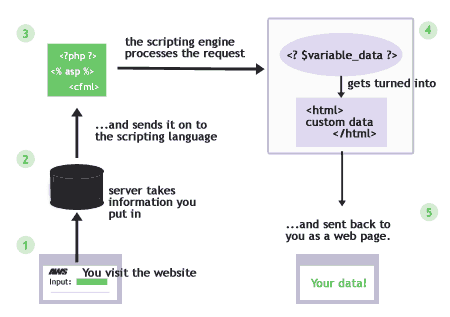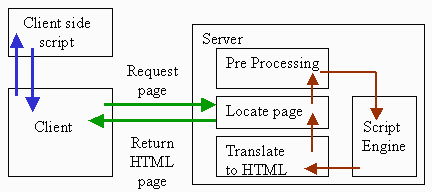DIGITAL ELECTRONIC
There are several important steps to become a pro video game developer in 2021. Since the COVID-19 outbreak, video game revenue has surged over 20%. Indeed, consumers are to video games on web, mobile, and console formats to stay entertained through the pandemic. Even with the coronavirus vaccine rollout, growth is projected to increase.
As an individual with an innovative game idea, you need to know the proper steps to break into the video game industry. This way, you can combine your storytelling, design, and programming skills to pave a career path you enjoy. Read on to learn the most important steps on how to become a pro video game developer in 2021.
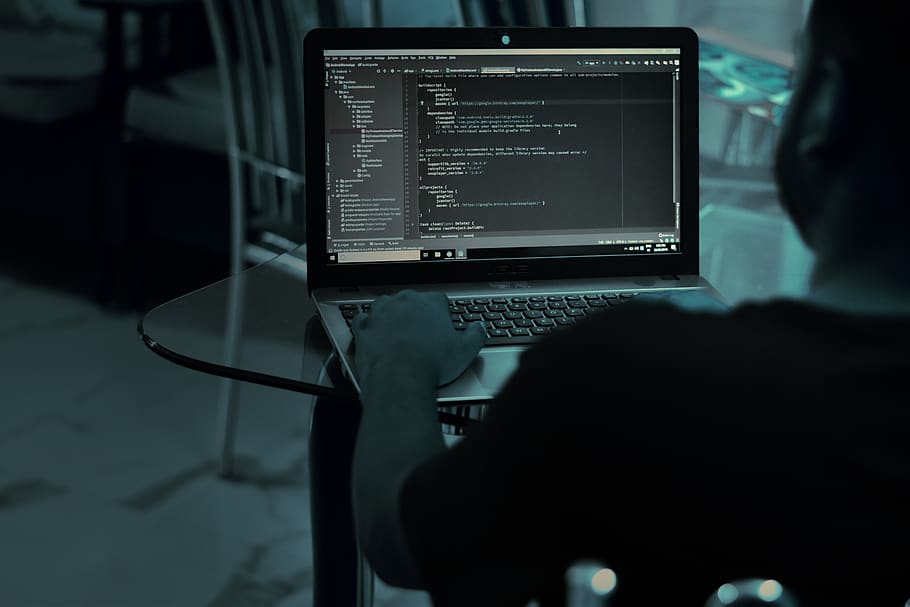
Earn Your Degree
First, you should obtain a degree to kick start your video game development career. Typically, most employers look for candidates with a bachelor’s degree in a branch of computer science. In addition, some colleges and universities offer a variety of bachelor’s programs specifically tailored for games. For example, some arts-focused schools offer game development, design, and animation degrees. On the other hand, some colleges also offer degrees in interactive entertainment. Whichever degree you choose, a certification or program completion is key to stand out in the job application pool.
Know Your Coding Languages & Tools
Next, you need to know your programming languages and tools to land your first game development job. Notably, many popular games are coded in Java, Python, and Lua. In addition, many programmers are looking for developers who can code games in C and C++ as well. Indeed, there are many video game software tools you can use to streamline development in these languages. For example, many developers use openal to render 3D sound for their games. To get started using this library, you can download openal C/C++ package from JFrog’s Conan Center. Once you have the package on your system, you can configure and implement the audio API.
Learn A Game Engine
In addition, you should learn a game engine to become a video game programmer. Importantly, video game engines lay the software framework to build and create games. Often, they provide advanced features such as animation and artificial intelligence. Additionally, they can streamline graphics rendering and memory management as well. Notably, some game engines allow you to develop games for multiple platforms. This way, you only need to code your game once. Importantly, some video game engines also include monetization and user acquisition tools. With these capabilities, game development companies can earn more revenue for their projects.
Build Your Portfolio
Moreover, you should also build your portfolio to get hired as a video game developer. Ideally, your portfolio should include several small games that users, hiring managers, and employers can play to completion. In addition, the portfolio should offer links to the installation software that each game needs to work. This way, people can download your game to try on their system. Of course, you can also put screenshots of crucial game scenes as well. If your support software products are not available at the time of portfolio review, prospective employers can still see the work you put in. Additionally, you should include source code for the games in your portfolio as well. Credit any collaborators who helped with game design, programming, or presentation. Certainly, build your portfolio to capture your employers’ attention.
Search For Jobs and Apply
Furthermore, search for jobs and apply to become a professional video game developer. When starting your search, you should start by looking at developer’s websites. Typically, they have a section for job openings. Usually, they also include job descriptions explaining what they’re looking for in the position. If you do not know any game development companies off-hand, conduct a search on a job board website. Notably, this is a great way to filter out open positions in your area. Of course, you can also ask friends, family members, and colleagues.
Once you find an open position, you can send your resume detailing any relevant experience, projects, and coursework. In your application, include the link to your portfolio and any other information they require. Undoubtedly, searching for jobs and sending your application is key to break into the video game industry.
There are several important steps to become a pro video game developer in 2021. First, you should earn your degree in computer science, software engineering, or interactive entertainment. Next, learn programming languages and tools to stand out among other job applicants. In addition, learn a game engine to streamline the game development process. Moreover, build your portfolio to showcase your skills. Furthermore, search for jobs and submit your application to employers. Follow these steps to learn about how to become a pro video game developer in 2021.
The post How to Become A Pro Video Game Developer in 2021 appeared first on The Crazy Programmer.
from The Crazy Programmer https://ift.tt/3Eq6iR9